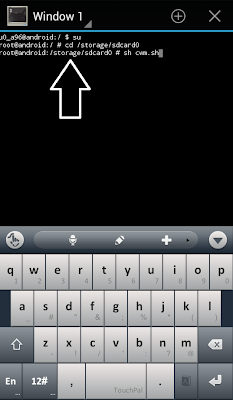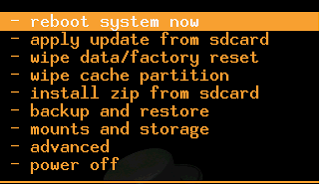custom rom symphony - Samsung Galaxy Young GT-S6310, Install CWM Recovery - Erikssonemma
Samsung Galaxy Young GT-S6310, Install CWM Recovery - After successfully Rooting Samsung Galaxy Young GT-S6310 now it time to install custom recovery file to our device. This recovery will replace stock recovery made by samsung, do this make your device lost warranty and maybe can brick your device so please consider it first and do with careful.
Disclaimer :
This guide for educational purpose only, We not responsible if your device bricked after following this tutorial.
Advantage Installing CWM Recovery :
Disclaimer :
This guide for educational purpose only, We not responsible if your device bricked after following this tutorial.
Advantage Installing CWM Recovery :
- the main advantage is Nandroid Backup / Restore.
- stock recovery will only allow you to flash signed update file
- partition sd card without using computer
- format sd card to ext4 file system
- fix permission
- etc
Requirements :
- Your device must be at root condition, follow Rooting Samsung Galaxy Young GT-S6310 for rooting your device.
- Install BusyBox from google play store.
- Install Android Terminal Emulator from google play store
- Download cwm-6312
How to Install :
- Extract cwm-6312, you will get 2 file :
- cwm.sh
- cwm.img
- Move these 2 file to your /sdcard0/ or at your external sd card. recommended placed not inside folders.
- Now open Android Terminal Emulator and then type these commands
- su, then press enter. if Superuser request to grant root permission then click Grant.
- cd /storage/sdcard0
- sh cwm.sh
- reboot recovery
- Command above will install cwm recovery and reboot your device, it will make your device automatically go to recovery mode. Recovery mode can be reach by press and hold Power button + Home button + Volume Up button while your device on off condition.
- Done.
Now your Samsung Galaxy Young GT-S6310 already rooted and have cwm recovery installed, now it is ready to take more optimizer. Share this article if you think this article is useful...