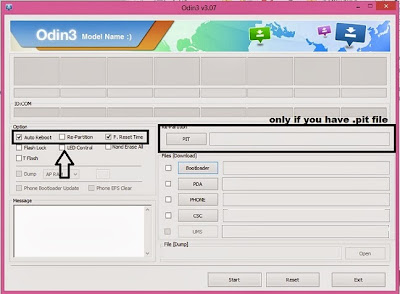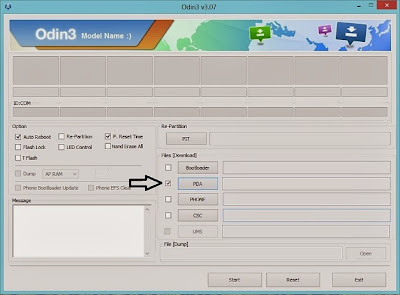custom rom symphony - Samsung Galaxy Core GT-I8262 Flashing Tutorial - Erikssonemma
Samsung Galaxy Core GT-I8262 Flashing Tutorial - What is flashing ?? Flashing is like installing windows on a computers, it mean re-write android phone's operating system to flashable ROM (Read Only Memory).
If you have Samsung device then there is 3 ways to do flashing :
- OTA (Over the Air)
- Odin
- Kies
On tutorial today i wanna explain flashing using Odin method, this method common use by android user level intermediate cause it can potential bricked your phone. If you positive wanna learning more about android then continued reading this tutorial, when you finish reading this tutorial i hope you have more understand about android device.
Disclaimer :
This guide for educational purpose only, We not responsible if your device bricked after following this tutorial. Do with your own risk rooting void your device warranty.
Requirement :
- Odin3 v3.07
- Samsung USB Driver
- Stock Firmware, you can download it on samsung official website
GT-I8262 Flashing Tutorial
- First you must install Samsung USB Driver on your computer, remember to reboot your computer after installing. I am recommended to using Windows XP because in some case flashing using Windows 7 or later give some problem.
- Now turn off your Samsung Galaxy Core, turn on while pressing volume down + home button + power button until on screen it show Downloading Mode...
- Open Odin3 v3.07, check Auto Reboot and F.Reset Time. Re-Partition check only if you have .pit file (case when your phone lost it partition table)
- Attach your phone to your computer using sub cable, when connection is established with Odin you will be noticed with Added appears on Message box and the ID:COM section should be colored on Blue
- When downloading firmware from samsung official website result just only one file, put it on PDA section by click PDA button.
- When downloading firmware from samsung official website result three file, then :
- put file with CODE, on PDA section
- put file with MODEM, on PHONE section
- put file with CSC, on CSC section
- Now click Start Button, it will begin the flashing process and estimate time is about 10 minutes to flashing the firmware. Note : Don't ever interrupt flashing process it will make your device bricked
- You will see PASS and RESET on Odin. Your Samsung Galaxy Core will be automatic reboot and will be successful booted.
- Done
Congratulations, you have successful flashing your Samsung Galaxy Core GT-I8262. to confirm it please check to System Settings -> About. Thank you for reading this article.
Trouble Shooting :
Q : What i must do when Odin3 v3.07 get stuck ?
A : Close Odin3 v3.07, disconnect your device. Open Odin3 v3.07 again and reconnect your device. this problem often happen with windows 7 users.
Q : What i must do when i got bootloop (Stuck at boot animation. ie Samsung Logo) ??
A : Reboot your device and go into Recovery Mode (volume up + Home button + Power button). Do Wipe Data / Factory Reset after that do Wipe Cache Partition. Reboot your device again.
Q : What i must do when Odin3 v3.07 get stuck ?
A : Close Odin3 v3.07, disconnect your device. Open Odin3 v3.07 again and reconnect your device. this problem often happen with windows 7 users.
Q : What i must do when i got bootloop (Stuck at boot animation. ie Samsung Logo) ??
A : Reboot your device and go into Recovery Mode (volume up + Home button + Power button). Do Wipe Data / Factory Reset after that do Wipe Cache Partition. Reboot your device again.